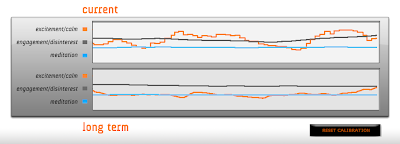Useful / Interesting Apps:
1) EPOC Control Panel (Free) - the basic suite of tools: allows you to check the quality of the signal from the sensors on the EPOC headset, detect facial expressions (Expressiv Suite), detect mental states (Affectiv Suite), perform actions (Cognitiv Suite, see my
first post), and detect head motions (mouse emulator). You can see
this letter from Emotiv tech support for a more detailed, technical explanation of these features.
The mouse emulator worked perfectly, but it uses a gyroscope in the headpiece (so, it doesn't actually depend on signals from your brain). I could detect some interesting changes in the Affectiv Suite (see
this related post), but I couldn't really get the Expressiv Suite or Cognitiv Suite to work well for me. I could always get the headset set up correctly, but less than 1/2 of my friends could achieve this step (i.e. the computer couldn't read
any signal from the headset).
I did have one friend where the Expressiv Suite seemed to work well, but it was never very accurate for me: it thought that I was always trying to smile, and the overall patterns just got worse when I tried to retrain the algorithm.
2) Emotiv EPOC Brain Activity Map ($9.95) - allows you to visualize the signal for
alpha,
beta,
delta, and
theta waves for all of the sensors in a 2D map. Provides 3 different visualization types. It would be nice if it could record averaged activity over time, but I think it is still much better than the more expensive 3D version.
3) subConch (all users - Free) - creates sounds that are supposed to match your mental state (e.g. low pitched sound for a calm mind, high pitched sound for a calm mind). I also found that the application has
its own website which shows how the software is utilized in an art exhibition FYI, I almost listed it as a "Disappointing App" because it didn't initially install correctly - be sure to extract a compressed file after the installation closes (this is what I failed to do the first time).
Disappointing Apps:
1) Spirit Mountain Demo Game (Free) - you move around an avitar in a 3D world from a 1st person perspective, and you need to use the EPOC headset to accomplish various mind-controlled tasks. To be clear, you move around the world with a mouse and keyboard: I initially thought you could control movement with your mind (and you probably can try to do this using some advanced option). To be fair, I think it would be nearly impossible (at least for me) to achieve this level of control with the EPOC headset alone, and I did find a demo video where the narrator does explicitly saw that he is using the mouse and keyboard. It was also extremely slow on my computer (running Windows 7 with 1 GB of RAM). I'm sure that I could modify the inital rendering options to improve this, but I honestly didn't think the game was fun enough to warrant the extra effort (probably because I already had so many difficulties with the Cognitiv Suite in the EPOC Control panel).
2) Emotiv EPOC 3D Brain Activity Map (Standard Edition - $49.95) - Wraps 2D signal for
alpha,
beta,
delta, and
theta waves (as well as a customized wavelength) around a 3D head. This is essentially the same as a 2D image because there is no calculated depth within the brain. I found the interface a little more buggy than the 2D version. For example, using the scroll button to zoom in and out didn't really work: once you started to zoom in, you had to be either fully zoomed in or fully zoomed out (it didn't seem to measure gradations of zoom).
Also, part of the reason I wanted to check it out was because it came with the ability to record measurements over time. This is true, but I think it is really just intended for you to be able to see different sides of the head at the same measurement point: it really isn't practical for being able to see how your activity changes over long periods of time (for example, a 30 minute recording would have to be viewed in real time).
Finally, I was absolutely furious when the program wouldn't initially install correctly. I did eventually figure out how to solve the problem (the .exe extension was simply missing from the executable file) and tech support was prompt to offer a solution. Nevertheless, I think this sort of thing might be reasonable to expect for a free app, but I would hope these sort of problems would have been figured out for a program that costs $50!
3) MindKeyboard (Free) - the idea is that you can type using your mind by moving a cursor left and right along a string of letters (and using another feature, like the "push" action, to select a letter). I liked the simple idea, but I could never get it to work (again, probably because I already had so many difficulties with the Cognitiv Suite in the EPOC Control panel).